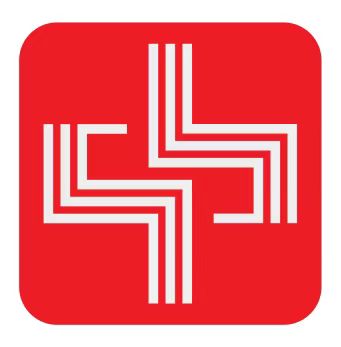When you are busy with intensive work every day, and suddenly find that the tool or machine you use every day is down, and you have to postpone all your work arrangements to repair this machine, you will become nervous and confused. Knowing some common solutions and troubleshooting in a timely manner can help solve the problem as quickly as possible.
CO2 laser marking machines are widely used in various industries for their high precision and versatility. However, like any other equipment, they may encounter maintenance issues and technical glitches that need to be addressed promptly. In this article, we will discuss some common maintenance procedures and troubleshooting tips for CO2 laser marking machines.
Regular maintenance is crucial to ensure a smooth operation and longevity of the CO2 laser marking machine.
One of the primary maintenance tasks is cleaning the lens and mirrors. Over time, dust and other particles can accumulate on these optical components, affecting the laser beam quality and marking results. Using a lint-free cloth and isopropyl alcohol, gently clean the lens and mirrors to remove any dirt or debris. It is recommended to perform this cleaning at least once a week.
Another essential maintenance procedure is checking and cleaning the ventilation system. The CO2 laser generates a significant amount of heat during operation, and the ventilation system helps dissipate it to prevent overheating. Regularly inspect and clean the air filters to ensure proper airflow. Clogged filters can lead to overheating and reduced performance. Additionally, inspect the exhaust fan for any obstructions or signs of wear and tear and replace it if necessary.
When it comes to troubleshooting, one common issue is poor marking quality. If the marking appears faint, inconsistent, or incomplete, the first thing to check is the focus. Ensure that the marking surface is positioned at the correct focal distance from the lens. Adjust the focal length if needed. It is also essential to verify the power and speed settings of the laser, as incorrect parameters can affect the marking quality.
Another troubleshooting tip is to check for alignment issues. Misalignment between the laser beam and the marking surface can result in distorted or skewed markings. Use the device’s alignment system or laser pointer to align the beam accurately with the target surface. Additionally, inspect the mechanical components, such as belts and pulleys, for any signs of damage or misalignment.
If the CO2 laser marking machine experiences sudden power loss or fails to turn on, check the power supply and connections. Ensure that the machine is plugged into a stable power source and that all cables are securely connected. If the problem persists, consult a professional technician for assistance.In conclusion, regular maintenance and timely troubleshooting are essential for ensuring the optimal performance of CO2 laser marking machines.
By following the provided maintenance procedures and keeping an eye out for possible issues, operators can keep their equipment in excellent condition and minimise downtime. Remember to consult the manufacturer’s guidelines and seek professional help when necessary to ensure the safe and efficient operation of the CO2 laser marking machine.